How To Download ANY Online Videos from Youtube, Facebook, Twitter and MORE for FREE!
The Second and ABSOLUTE BEST WAY To download videos from the Internet
is a Software Application Called VideoProc

VideoProc – The best way to download, organise and even EDIT Youtube and other online Videos
The best FREE way to download videos from YouTube is to use this application available on both MAC and PC, Simply download and install videoproc for free and you can then que up and download unlimited YouTube videos in HD quality. Not only can you download videos but you can trim and edit them, remove audio and even convert them into different formats all with the same simple to use but very powerful video application called VideoProc.
This free UHD multimedia player is an online video and music downloader that supports over 1000 online video and audio hosting sites. Without subscription, you can download MP4 MKV AV1 MOV AVI VR 360° in 4K 5K 8K Ultra HD or 1080p HD resolution from not only YouTube, but also Facebook, Dailymotion, Vimeo, Vevo, Vkontakte, Yahoo, Metacafe, Myspace, Vine, UStream, MTV, Instagram, LiveLeak, CBS slideshare, Bliptv, Tik Tok, and free download MP3 AAC FLAC music from SoundCloud and other top music sharing sites.
VideoPro also possesses the ability to convert the online movie video soundtrack to MP3, AAC music format or ringtone in addition to an independent YouTube to MP3 downloader and converter.
VIDEOPROC IS A POWERFUL DOWNLOADER FOR ANY OF YOUR FAVOURITE SITES!
Use Coupon Code “gameznet-10” to get 10 Percent Discount off the purchase price !
VideoProc has a Built-in Media Downloader Engine
that Supports 1000+ Video Audio Sites
Easily download online videos, music, playlists, channels or M3U8 from 1000+ UGC websites like Facebook, Dailymotion, Twitch and SoundCloud.
- Download unlimited number of videos at the Highest Quality
- Convert the downloaded video to MP4, MP3, iPhone, Android…
- Record live streams so you won’t miss live games, sports, news, etc.
- Batch download videos, including your Watch Later Playlist.
- Search the matched subtitle texts online for movies and TV series.
- Enable proxy server to download videos and music anywhere.
- Easily Trim up or Remove Audio from downloaded videos
that Supports 1000+ Video Audio Sites
Simple yet Powerful Screen Recorder Component
For gamers, sports lovers, educators and live enthusiasts, VideoProc is the go-to tool to record gameplay, presentations, webinars, Skype call, streaming video, and create vlogging, screencasts, podcasts, software reviews and video instructions, making it easy to interact with your audiences and teammates with live recording and easy to use picture in picture so you can have your webcam recording at the same time as recording your screen.

- 3 Recording Modes: Record desktop/iOS screen with voiceover or record from webcam, or record both at the same time in picture-in-picture mode.
- Resizable WindowCrop to select an area you’d like to take a screenshot to record in window or full-screen modes.
- Utility ToolsDraw, highlight any content, type, add texts, voiceover, images, arrows, outlines during recording.
Intuitive Interface Makes Video Processing Pretty Easy
Process 4K/HD Videos from iPhone, GoPro, DJI, Cameras
VideoProc works with any video you shot with GoPro, DJI, iPhone, Android, camcorder, or any other 4k cameras (DSLR or mirrorless). easily process GoPro footage to quickly remove fish eye.
Best Mate to Process GoPro-style Video Stabilize, denoise, convert, resize huge 4K videos and more. Deliver your stories to YouTube/Instagram at highest quality.
iPhone Video Toolkit for Different Uses Edit, cut, crop, merge iPhone 4K HEVC video for sharing on SNS; transcode video to/from iPhone, with sharp image.
-
 Smartphone
Smartphone Action Cam
Action Cam  Drone
Drone  Camera
Camera
 Camcorder
Camcorder  Monitor Unit
Monitor Unit  PC & Tablet
PC & Tablet
Quality-oriented High Speed Media Converter
-
 Video Converter
Video Converter  Audio Converter
Audio Converter  DVD Converter
DVD Converter
A-to-B video conversion: Encompassing 370 input codecs and 420+ output formats, the impeccable 4K-capable video converter answers all simple and complicated transcoding needs, e.g. H264 to H265 (HEVC), MKV to iPhone/MP4, AVI to YouTube, 3D to 2D.
World’s No.1 Video Compression: It makes possible for compressing a large video size by 90% with merely pixel-level quality difference.
-
- Upscale & Downscale
- Auto Copy
- Adjust Quality
 VideoProc V3.9 is actually a Fully Featured One-Stop Video Editing Software
VideoProc V3.9 is actually a Fully Featured One-Stop Video Editing Software
– edit, convert, resize and adjust large/4K videos, audios and DVDs easily at fully accelerated speed.
- Video/Audio
 DVD
DVD  Downloader
Downloader  Recorder
Recorder
VideoProc comes as the No.1 fast video processing software that peaks Level-3 Hardware Acceleration fully powered by Intel®, AMD® and NVIDIA® GPUs, delivering buttery smooth (4K) video editing and transcoding without compromising quality.
CPU Only
39% of video programs lack support for GPU acceleration.
GPU Acceleration
GPU acceleration can speed up video encode / decode greatly.
Full Hardware Acceleration
Up to 47x real-time faster! VideoProc’s unique technology can further expedite video transcoding and processing while optimizing file size and output video quality.
Cut, Crop, Merge, Effects – Simple Edit Polishes Up Your Footage
Process and touch up your large HD / 4K footages from GoPro, DJI, smartphones, etc. in an easy and non-destructive way.

 Cut
Cut
Cutting is very common in video editing. By cutting, you can shorten a video, chop away any unwanted segments, rearrange clips in new sequence and reduce file size for YouTube, etc. In VideoProc, ‘Cut’ can be very flexible and can go with any other editing operation.

 Merge
Merge
‘Merge’ helps join multiple video files, whether they are in different formats (MP4, MKV, AVI, MOV) or from different gadgets. You can merge videos while changing video lengths, aspect ratios, playback speeds, resolutions and file formats, without worrying about A/V sync problem. The unique “MKV Multi-Track” feature will allow you to combine different video/audio/subtitle tracks in one MKV file.

 Crop
Crop
You can crop a video to eliminate black bars, remove distracting portions, zoom in and highlight the focal point and improve the image composition. You can change or expand aspect ratio to meet the requirement of YouTube, Instagram, Widescreen TV, etc.

 Subtitle
Subtitle
VideoProc has diverse subtitle features: enable, disable or export subtitle from a movie, choose subtitle (language) track, add (hardcode or softcode) external subtitle files (.ass, .ssa, .srt) to videos, search subtitles online for movies and TV episodes.

 Effect
Effect
VideoProc allows you to apply preset visual effects and filters, such as Grayscale, Mirror, Edge, Painting and Sharpen to your video tracks; quick moulds to artify and stylize your videos; fine-tune colors, image brightness, contrast, hue, gamma and saturation.

 Rotate / Flip
Rotate / Flip
You can rotate your video left or right (clockwise or counter-clockwise) 90 degrees, 180 degrees or 270 degrees in one click, or mirror flip video vertically or horizontally.
Easy & Advanced Editings All Covered in Toolbox
No matter you are a seasoned pro or just getting started, the 4K video editor helps you edit HD/4K videos in a streamlined workflow.
-
 Stabilize VideoStabilize shaky video footages from GoPro, iPhone, etc.
Stabilize VideoStabilize shaky video footages from GoPro, iPhone, etc. Fix FisheyeCorrect fisheye lens distortion from action cam video.
Fix FisheyeCorrect fisheye lens distortion from action cam video. Remove NoiseRemove or reduce unwanted background/wind noise easily.
Remove NoiseRemove or reduce unwanted background/wind noise easily. Make GIFTurn video into GIF, extract jpg/png from video, resize image.
Make GIFTurn video into GIF, extract jpg/png from video, resize image. Add WatermarkWatermark your video with text, logo, image or timecode.
Add WatermarkWatermark your video with text, logo, image or timecode. MakeMKVPass through video streams into MKV with no encoding.
MakeMKVPass through video streams into MKV with no encoding. Create M3U8Build M3U8 playlist with single or multiple .ts files for HTTP streaming.
Create M3U8Build M3U8 playlist with single or multiple .ts files for HTTP streaming. Enhance VideoForce a/v sync, adjust playback speed and audio volume.
Enhance VideoForce a/v sync, adjust playback speed and audio volume.
REVIEW CONCLUSION
After having used this software for about 6 months with no problems For FREE I definitely would give videoproc a 5 Star rating
and I had no problem deciding to purchase it in order to unlock its full potential and to get rid of the occasional purchase nags that would pop up but VideoProc has become an essential tool for my workflow and I wouldn’t be without it.
VideoProc is a handy peace of kit for anybody that does any level of video editing and would be an essential software for streamers or youtubers even without the ability to download online videos or screen record as it is super fast to open for quick trimming of a single video or editing up bulk videos or converting formats or removing the audio tracks and other common tasks that are tedious and tiresome to perform in the usual mac and window video programs and editing suites.
You can use all of its features and if it doesn’t suit you just delete it from your system without even having to sign up for anything.
If you decide to buy it you can do it from within the software or by visiting their homepage which is easy to do and you wont even have to reinstall it, just enter your purchase code in to unlock the full version.
i am sure you will agree its an awesome tool..
How to Activate VideoProc after Getting the Unlock Code after purchase.
Tags and related posts
[related_posts av_uid=’av-fgmpf40′]
Do You Like Saving Online Videos ?
What is your favourite way to download online videos ? have you used other software or websites for this task and have you tried VideoProc at all? Let me know in the comments what you think about VideoProc or other methods you have used.
Share this page to your social sites so you won’t forget about it :)

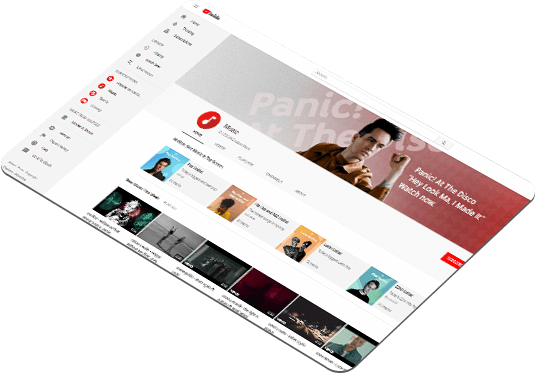
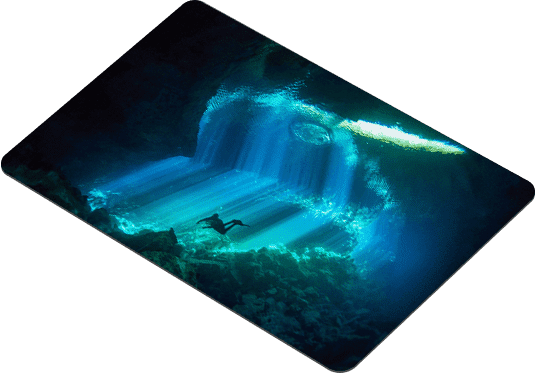

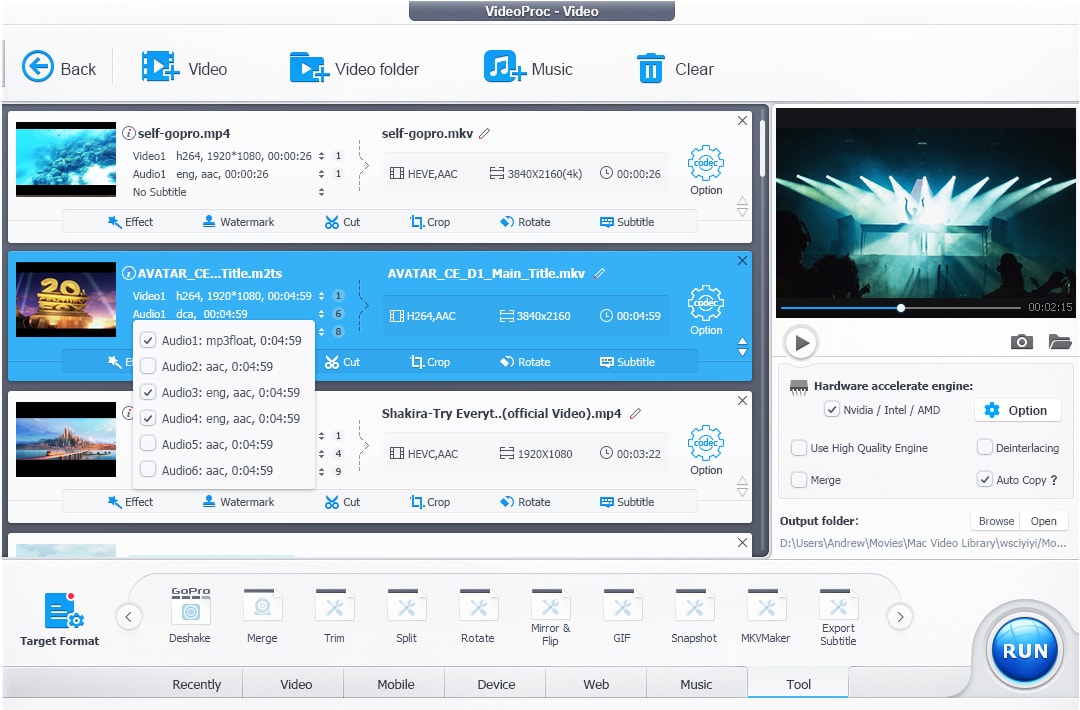
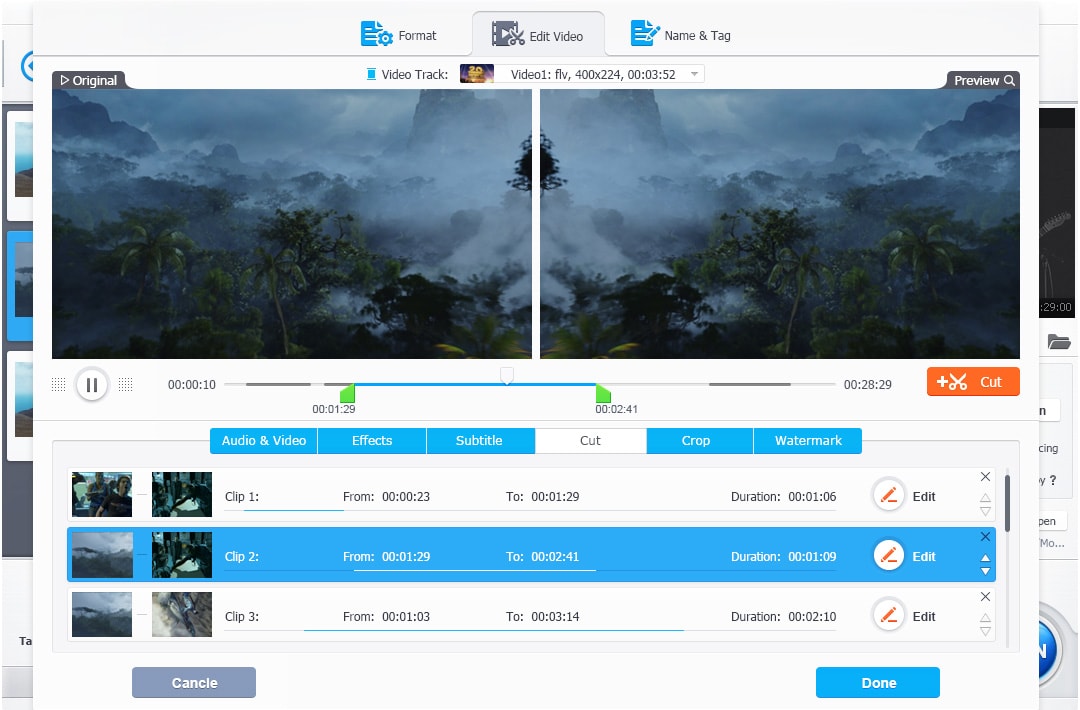
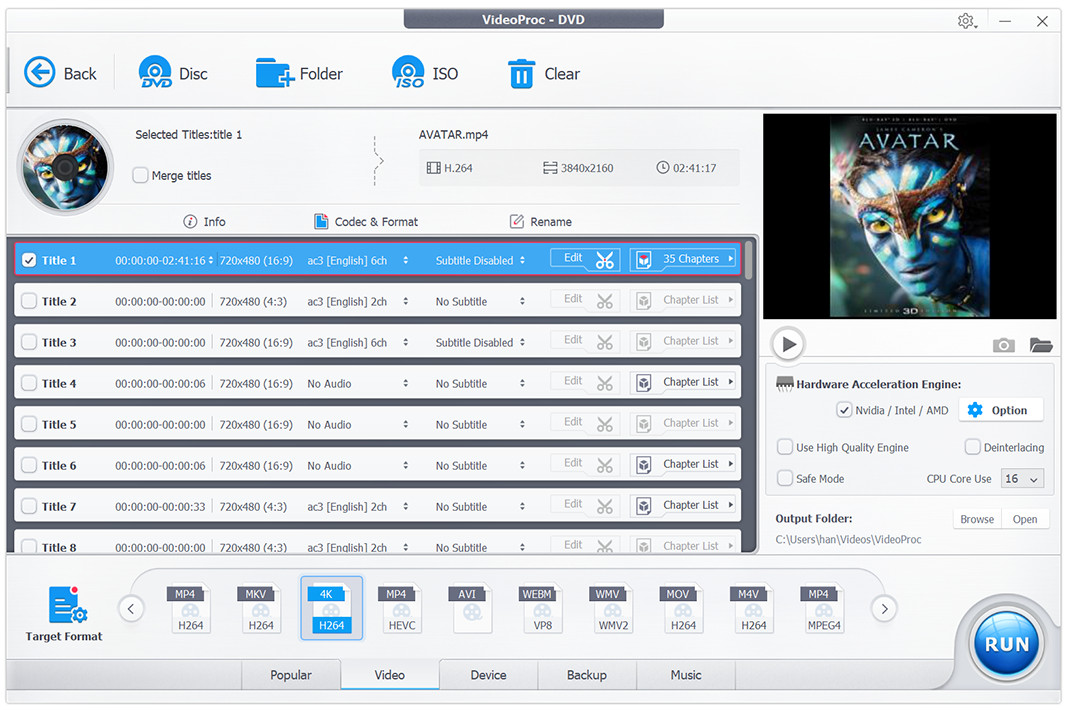
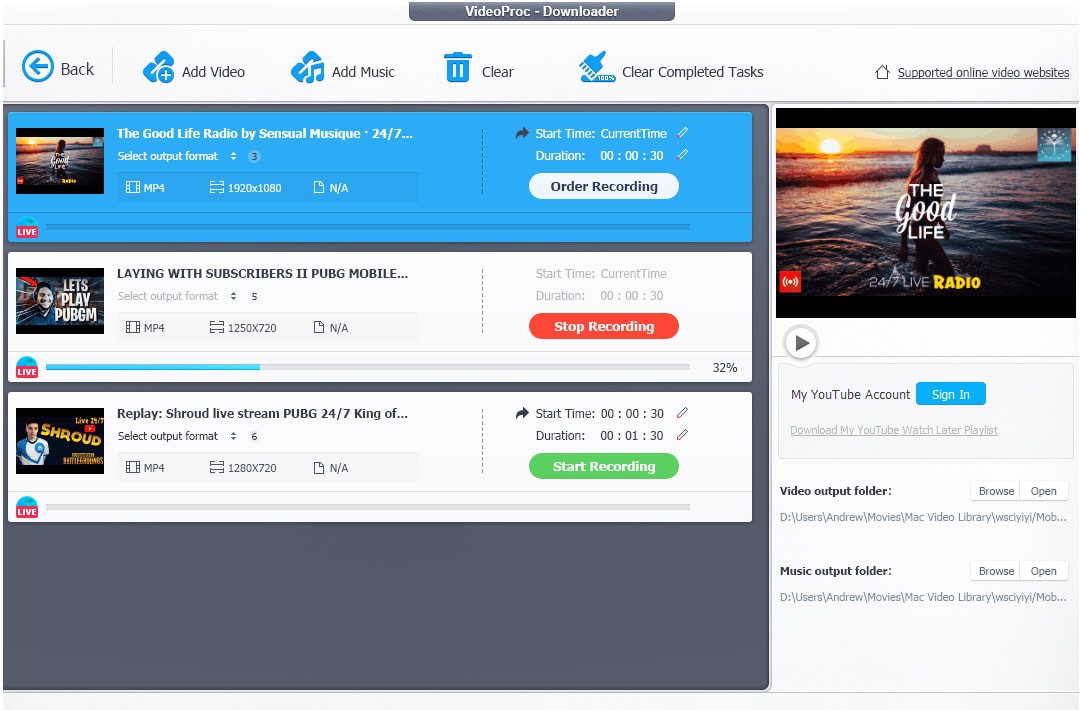



Leave a Reply
Want to join the discussion?Feel free to contribute!