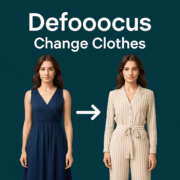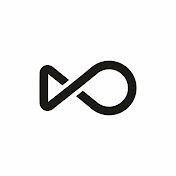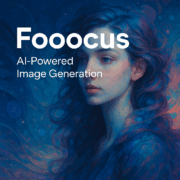Rate This Content:
Bing Image Creator is a free online tool that transforms your text prompts into images using artificial intelligence. Powered by DALL·E, the advanced image-generation model developed by OpenAI, it allows anyone to create high-quality, custom visuals in just a few seconds.
You can access Bing Image Creator directly through Microsoft Bing or via the Microsoft Designer app. To use it, simply type a short description like “a cat surfing a rainbow wave”, and the AI will generate an image that matches your idea — no graphic design skills required.
This tool is ideal for content creators, marketers, bloggers, students, or anyone who needs fast and unique images for websites, social media, presentations, or creative projects. If stock photos aren’t cutting it, Bing Image Creator gives you a simple and powerful alternative.
Because it runs on DALL·E, it can understand natural language prompts and turn them into surprisingly detailed and creative results. You can generate new images, refine ideas, and experiment with different styles — all within a browser.
Microsoft continues to improve this tool with better image quality, faster generation times, and deeper integration into the Microsoft ecosystem. Expect features like prompt refinement, style control, and in-app editing as AI evolves.
Scroll down to try Bing Image Creator now. Just enter your idea, click generate, and watch the AI create something original — powered by DALL·E and ready to use.
You can try it down below

Bing Image Creator with Dall-e
Bing Image Creator – Instantly Turn Ideas Into Images with AI
The image shown above was made using Bing Image Creator.
Bing Image Generator is an AI tool that turns text prompts into images. It’s powered by OpenAI’s model. You can try it out for free here.
The image on the right was made using Bing Image Creator. This tool uses AI to turn text into images. It runs on Dall-e . A model made by OpenAI.
Check out the Bing Image Creator For Yourself here: https://www.bing.com/images/create



 Subscribe to @Gameznet
Subscribe to @Gameznet